Lanes: Step 5 - Export
When you have completed the analysis of the TLC plates and want to create your own
graphs or data comparison, it is good to be able to export data from the project.
There are mainly two different ways to export data.
The first option is to go to the Plate Comparison ( ) control view and copy data from the Bands
table. Compose your favourite Bands table by altering the settings in the
different panels. Then you select the whole table and press Ctrl + c on your
keyboard. Open Notepad or Excel and paste the copied data. ) control view and copy data from the Bands
table. Compose your favourite Bands table by altering the settings in the
different panels. Then you select the whole table and press Ctrl + c on your
keyboard. Open Notepad or Excel and paste the copied data.
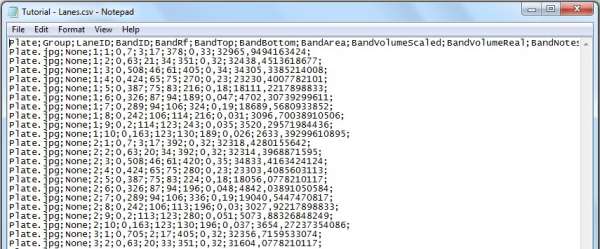
This concludes the Lane Analysis tutorial. If you have questions not answered here or need to
contact us please click here.
Lane Analysis
Spot Analysis
|