Spots: Step 3 - Defining Spot Series
Spot series consists of groups of spots. They are characterized by a name and a
colour, for example “A” and colour green. Spot series are used to group spots together
so that they later can be compared with other spot series.
Make sure that you have the plate "G11201.tif" loaded in the Plate Analysis
( ) control
view and click on the Editing button located below the Analysis button
in the right part of the window. The Editing panel appears. ) control
view and click on the Editing button located below the Analysis button
in the right part of the window. The Editing panel appears.
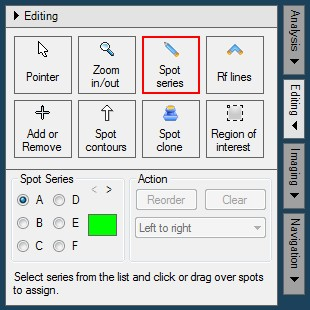
In the Editing panel select the Spot series ( ) pointer tool, which is used for editing spot series. Below all the
tools the properties for currently selected tool is shown. ) pointer tool, which is used for editing spot series. Below all the
tools the properties for currently selected tool is shown.
Move the mouse pointer on to the image surface and drag a rectangle with the left
mouse button to add spots to current series. Left click on a spot to add a single
spot and right click to remove it from any series. Add all the bottom spots to series
“A” and the row above to “B”.
When you are finished editing, the spots should belong to spots series according
to the example below.
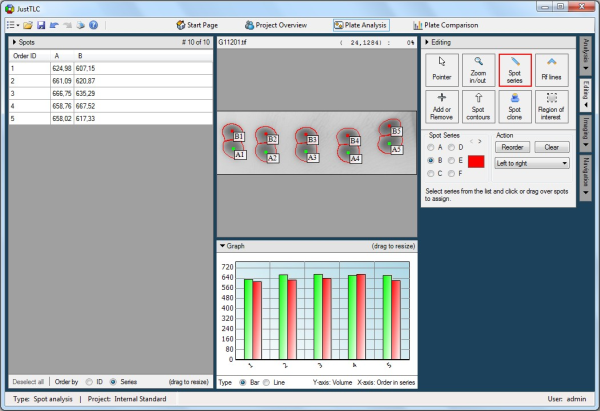
The first TLC plate is ready for data comparison. Continue and prepare the rest
of the plates in your project in the same way as described in step 2 and 3 in this
tutorial. Go to the next plate by expanding the Navigation panel, located
in middle right part of the Plate Analysis window, and clicking the Next
button.
Lane Analysis
Spot Analysis
|