JustTLC Tutorial
JustTLC is packed with advanced features that make it a simple task to display,
analyze and draw reliable conclusions based on TLC plates.
In this tutorial we will guide you through TLC plate analysis by using the two different
available analysis modes, Lane Analysis and Spot Analysis. For each analysis mode
we start by first creating a new project, then analyzing the plates and finally
comparing the obtained data. Lane Analysis is presented first and then follows Spot
Analysis.
Before You Start
In order to analyze your TLC plates, you need to have them as digital images, in
e.g. jpg or tif format. The images can be obtained by using an ordinary desktop
scanner, digital camera or advanced dedicated TLC scanner.
If you do not have any digital images yet, you can download sample images from our
website. This tutorial is based on the images “Tutorial - Lanes” and "Internal Standard",
which you can download below.
If you haven't already installed JustTLC, you can download an evaluation version
here.
Start JustTLC by double clicking the icon on your desktop or in your program menu.
When the program starts it will ask you to login. This will ensure that your data
is secure and inaccessible for unauthorized users.
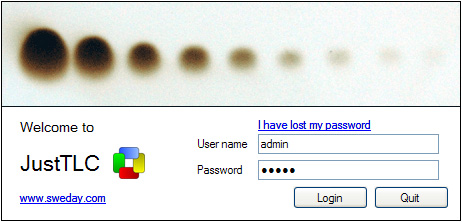
If you are evaluating JustTLC both the user name and password is “admin”.
Lane Analysis
Spot Analysis
|